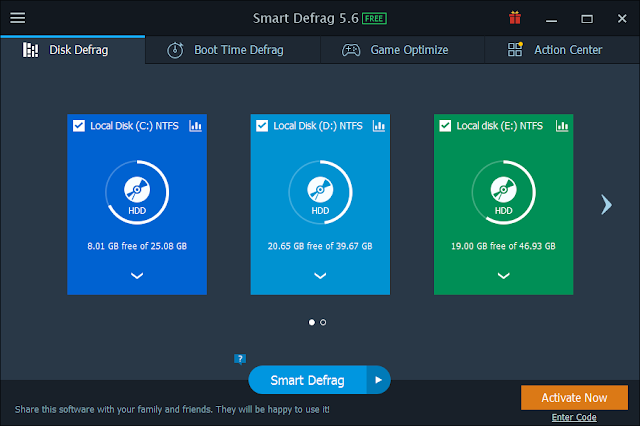How to Make Money with ClixSense.
CixSense is the best most trusted PTC site.ClixSense is a website that claims to pay you for completing offers, surveys, and simple tasks. ClixSense is definitely a legitimate website. It has been paying its members regularly since 2007.
How to Register?
ClixSense is absolutely free for registering.If you have not yet registered with ClixSense, you can register using the link given below. Make sure to verify your email address after registering.
Register Now
Below are the various ways for you to make money with ClixSense.
Taking surveys
Completing Crowdflower tasks
Completing ClixSense offers
ClixSense Daily Bonus
Referring others to ClixSense
1. Earn With Surveys
Surveys are an excellent way to make money quickly. However, availability of survey depends upon your phyesical location as well as your demographics. Surveys are available in abundance for Tier 1 countries.
2. Earn With Tasks
ClixSense tasks are the best way for you to make money.Tasks are very simple if you understand how to solve them.ClixSense Tasks are provided by a third party company, CrowdFlower.You will be required to complete simple tasks like finding information on the internet, classifying products, judging the sentiments of the tweet, etc.To complete CrowdFlower tasks, you just need the basic internet skills along with an ability to follow the instructions mentioned for completing each task.
3. ClixSense Offers
ClixSense also allows you to make money by completing offers from various partner websites like Persona.ly, TrialPay, TokenAds, OfferTorro, and AdScend among others.

The various types of offers include
Surveys - These surveys are different from regular surveys. However, like regular surveys, these surveys target specific audience so you may or may not qualify for the surveys you attempt.
Shopping - The shopping offers require you to make a purchase from an online retailer. They are more like cash back offers. I generally do not recommend using these offers unless you need to buy the product.
Signups - These type of offers will require you to signup for various websites.
Free - This category clubs all the offers from the above categories that are free.
For completing each offer, you will earn ClixCents. You can directly convert ClixSents to cash. 100 ClixCents is equivalent to 1 USD.
4. ClixSense Daily Checklist Bonus
You can earn up to 16% daily bonus at ClixSense. So if your total earnings from Surveys, Tasks, and Offers is $1, you can earn up to $0.16 bonus.
5. Earn Money Through ClixSense Affiliate Program
ClixSense has an affiliate program wherein you can earn money by referring others to use ClixSense. This is the best and also the toughest way to make money with ClixSense.
6. ClixSense Payment Mode
Payoneer
Skrill
Payza
Tango Card
Check (US And Canada Only)